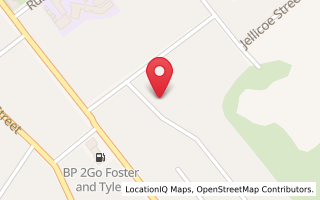CURRENT STATE OF THE SEARCH ENGINE OPTIMISATION WORLDWHAT ARE YOUR CUSTOMERS PREFERRED DIGITAL STYLES
Getting traffic to your web site means “working the system” well to get good steady targeted traffic coming into your web site from all the search engines available.
Let’s have a look at the current state of play to increase your traffic from search engines – note I didn’t say “How to get your web site listed higher in the search results” - that’s a different outcome then I am going to cover in this newsletter.
The current thinking for your brand listing well in search engines is to dominate the front page of the search results for your company name.
In this way your Facebook Business pages would list along with your Web Site, your Instagram & Twitter account and your LinkedIn Profile.
Your Blog should be there on the front page too as well as your customer’s reviews on sites such as Trip Advisor (www.tripadvisor.co.nz) or Rankers (www.rankers.co.nz)
Getting significant traffic from search engines still comes down to content - you can’t have too much content on your web site.
All the text that you use on your web site helps with the words that people type into the search engines - so remember to use the words your customers use to describe your products or services.
Here’s a great example: -
We had a legal client that wanted to be known as “barristers and solicitors” and not “lawyers” for the city they were based in.
They also didn’t want us to undertake any search engine optimisation as they didn’t want to “sell” to clients and so we launched the site without any specific search engine tweaking.
A month after launch I got a phone call from the principal of the firm saying they were unhappy because they could not find their new web site using “city name” and “lawyers” as a search term.
He didn’t like my reply that is what I would have expected.
The moral of the story - you may want to be called “barristers and solicitors” but your potential customers are looking for a “lawyer”…
What are the different phrases / key words that your potential customers could be searching for - have you used those on your web site…?
2022 Edit - what are problems that your products or services solove...? Google lets us know that many search terms these days are question based - "I need a plumber in my suburb" or "I need a boat motor repaired in my suburb".
The next strategy that is important is about having lots of good search engine friendly links coming into your web site.
Having a Flickr.com (or any of the other Free / Low cost photo sharing web sites) account and adding photos to that with nice search engine friendly descriptions and links back to the different sections of your web site work really well for getting more search engine traffic to your web site.
Using a YouTube Channel is also a great way to get good search engine friendly links to your web site too.
Both YouTube and Flickr also allow people to subscribe to updates so when you add new items to these services every subscriber gets an email letting them know of the new content.
You can use LinkedIn (www.linkedin.com) to help promote yourself to a worldwide audience - but it can also be used to create links and good search engine bait to your business web site or blog.
I’ve talked about Blogs before (link to Blog Content Newsletter) and these are still recognised as a great way to focus on a single topic and use words that describe that topic in detail.
Links that blog post to the products or services page on your web site and great targeted traffic will result.
Making sure you have the basics correct for Images and Page names can also help in search engine bait.
When you get around to naming the images you use on your web site it’s always a great idea to use the file name to describe the image – so don’t just use the file name that was assigned by your digital camera – if it is a product photo give the photo the products name.
E.g. Instead of img2945.jpg call the photo RayGlass450Boat-sideview.jpg
When you place the images into your web site it’s also a great idea to add the “alt” tag for the image. This is the small “tool tip” like coloured text that appears next to the cursor when you mouse over an image – and is also used in Braille readers to describe the image.
The text in the “alt” tag can tell a search engine about the subject of the image and is a great place to add search engine friendly content.
When we create a site layout we use folders to help identify the sections of the web site – and guess what the folder names also help with search engine optimisation – so to does the Page Name of the actual pages that you create – so always try and use descriptive names for your folders and pages.
The Content Management System we use for our clients is easy to use for adding the various parts of what we have discussed here - don’t forget our training via video and we can run through some of these methods for your web site.
Once people have arrived at your web site - it makes sense to then maximise the information that they receive while they are there.
Looking at your “Bounce Rate” and the “Time on Site” in your Google analytics will tell you if you have a problem with people arriving but not fully engaging with your web site.
If your “bounce rate” is higher then say 60 – 70% that means that many visitors are arriving at your web site and then “bouncing” straight out.
There can be several reasons for this – and I’ll cover more in other newsletters but today we’ll look at the amount and format of your content.
If the “time on site” is around 1 minute or less then that means that people are not finding reason to stick around and interact with your content - this could be because the content is not offered in their preferred digital style.
Everyone has a “preferred digital style” of interacting with digital information (web pages, videos, audio and interactive games & applications).
We build up our own preferred style over time by comparing the many web pages that we visit - each new web page is validated on “how easy it is to use” and “how useful has been for me” by comparing it to every other web page we have visited.
If people find information in their preferred style of reading digital information then they will stay and read it - if it is only offered in a single style that doesn’t suit them - then they could quickly leave without reading much of your web site.
Having people visit the web site and fully engage with the site means that they are more likely to act on the “calls to action” that we have arranged on the web site – so that means getting better results for your web site.
The digital styles fall into three main categories: -
1) The Executive Briefing Style - This is content arranged in bullet points - normally somewhere near the very top of the document and allows this style or person to make a quick decision about the information and if it is for them.
They typically dislike having to read large blocks of text so too much visible text will turn this person away fast.
2) The Newspaper reader - This is content arranged with clear headings and not too much text for each heading. Small “bite size” paragraphs that may contain some more “drill-down” options for further reading on the same topic.
They typically dislike not having enough information for them to form an opinion on – so do like the option of reading further
3) The Novel Reader - This person loves reading and will often read your entire web site from end to end. They get upset if there is not enough content to satisfy them – so for this type of visitor there in no such thing as “too much content” on your web site.
The ideal page layout would be to have the bullet point list at the top of the page and “above the fold” in your web browser and this would point to “more information” down the page.
In doing this each extreme of the preferred digital style is satisfied - and also makes for great search engine bait optimised pages.
There could also be “see also” links at the side of the page or at various places within the page contents.
People also react differently when there are images on a web site - some like lots of images to get the “picture” of the content into their thoughts while others respond better to “video” content - so ideally you would also have content in the web site in these formats too - not just text. 2022 Edit - Especially now....!
Be aware of the connection speed of your potential visitors though - always have large videos or photos available as “opt-in” rather then just pushing them straight to a person visiting.
In this way you let them decide to click the link to view the large photo or to start to stream the video - which they may not do if they are on a sloe connection or mobile device.
Let us know if you’d like us to review your web site statistics and make suggestions on how to better organise your content on your web site.
Posted: Wed 01 Jan 2020