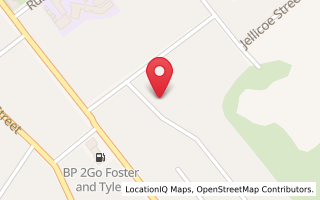Information Architecture - An Events Calendar
One of the more difficult aspects to being able to maintain and grow your online information using a content management system is to work out how information should be laid out on the pages of the website.
In the first of a series of articles I'll look at some of the common functions of a web site and discuss how they could - or should be laid out.
Say hello to the Events Calendar - a must have for many web sites and an aspect that does have many options for laying out and formatting the information.
Having a messy or overly complex events calendar can make website visitors leave without getting the information they seek - or even worse getting incorrect or wrong information.
Getting lots of people along to 'real world' events using your website is a gratifying thing - and a great way to judge the results of a web project.
Formatting an events calendar in the best way depends on a number of aspects:
- The number of events per month
- When the events happen in relation to the days of the week
- The expected number of events per day
- The amount of information required for each event
- How many of the events are multiple day events
There are also two main types of layout to use for an events calendar:
A monthly format that displays each day in each month with a single month being displayed on a page
A list of events starting with today's events at the top running down the page with events into the future
Let's mix and mingle the two lists above to see what we get...!
If you have a large number of events per month - and you want visitors to place them in reference to days of the week then option A - the full month calendar is a must have.
People can see which events are on any of the days of the month - e.g. what's on this Saturday...?
If you had a small number of events per month (say less than 5 to 10) then having to move between one month and the next in option A would be a pain - that's where a list would be better to display all the events on the page regardless of which month the event occurred in.
If you have many events on a single day option A displaying the full month is best to show that each day has a list of events or you may even have a single day viewable at a time such as for conference program where events are happening throughout the day.
The amount of information for each event needs to be displayed so that people can act on the information and decide to attend the event - all the standard information needs to be held against the event:
- When is the event (date, day, time)
- Where is the event (address, floor, room number)
- How to get to the event (driving & parking instructions, buses)
- Who is eligible for the event (club members only, public, families)
- What do they need to bring (picnic, sports gear, bbq)
- If they need to RSVP or not
- If they can bring other people or not
- Other information such as "no recording allowed" or "dress standard" or "limited numbers"
This information can be held for each event in the events details itself - or events could be grouped into "event types" with a description outside of the calendar itself to let visitors know about the details for the event.
Multiple Day events have their own peculiarities - is the one month of the year a theme month so every day of the month shares the same description that doesn’t really need much more information or is it a full-on multi day (and perhaps multi stream) conference with many options for attendees through the day...?
Think of the different amount of information required for a month long "Mo-vember" challenge
In this instance a Hybrid approach might be best to take outside of your "normal" events calendar where each day has its own list of available streams and information for attendees is kept separate again.
When you have annual Feature Events that occur every year you may also want to have a set web address to promote the event - but also have information available the next occurrence of the event - as well as information about passed events along with images or feedback about the event.
In this case you would create a specific address using your domain name - e.g. www.YourDomain.nz/EventName or you could register a specific different event specific domain name – e.g. www.2020EventName.nz
You would create sub folders under the main folder for each year of the event and have the homepage just for the current status and promotion of the event - in this way an archive of the old information about the event would be automatically available in the sub folders under the main web site.
We have several customers that have annual events and many that have an events calendar on their web site.
The Web Widgets Content Management Tool allows for both main Event Calendar styles discussed above as well as allowing you to have as many pages as you need for larger events.
Posted: Wed 01 Jan 2020