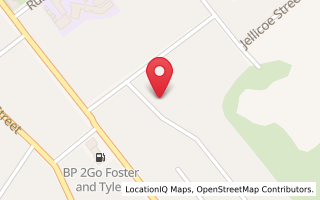Information Architecture – Interacting with a web site
One of the more difficult aspects to being able to maintain and grow your online information using a content management system is to work out how information should be laid out on the pages of the web site.
In this the fifth of a series of articles I'll look at some of the common features of a web site and discuss how they could - or should be laid out.
Getting people to a web site is half the battle - getting people through the pages on your web site to the "calls to action" are just as important.
We've all been to a web site that looked like it had the answer or product we were seeking - but it was just too hard to find the page we needed.
A web site should be a "profit center" not a "cost center" - it should have real measurable returns.
The "calls to action" can be many and varied - depending on what outcomes you want for the project but it's a waste of money if people can’t get to the calls to action easily.
Every web user interacts with digital data slightly differently - many love clicking through standard button style navigation, others look for a "sitemap" feature, others will do a text search on a new site while still others will look for "contextual links" within the information itself to drill down to another level of information.
Not having all of these methods and relying only on a single method of moving between pages will turn those visitors off that are not serviced by the options provided.
There are so many web sites out there - you want your web site to be easy to navigate around - not hard...
A great web project provides for all four main methods of moving through a web site so that visitors can get to the calls to action to act on them.
This means the web site works - it generates the sales leads, or it makes the sale, or it provides great after sales support - just as we planned it.
We've been adding search boxes and site maps to all of our web projects for some time.
If there's one comment we get the most from our customers from their customers - is that "the site just works" - and that they could find what they want quickly & easily with a minimum of clicks.
Have a look at your web site with fresh eyes - even ask co-workers or clients specifically to visit the site and try to buy from it and let you know how they found the process - this may open up ideas for streamlining the process and increasing the results of the web site.
Also make sure you have enough information on the web site for those people that like reading - I don't think there's ever too much information that a web site can have - as long as it is logically and clearly laid out.
Web site visitors "self regulate" the information they consume - if someone wants to come into the site for a quick answer then they will do that - if someone comes to the site to find out everything about your biggest selling product then the need information to make a buying decision.
Contact us if you'd like to chat about your new or reenergised online project...
Posted: Wed 01 Jan 2020